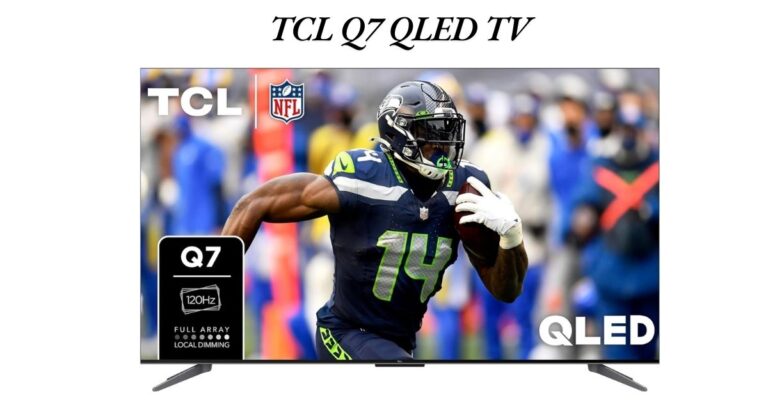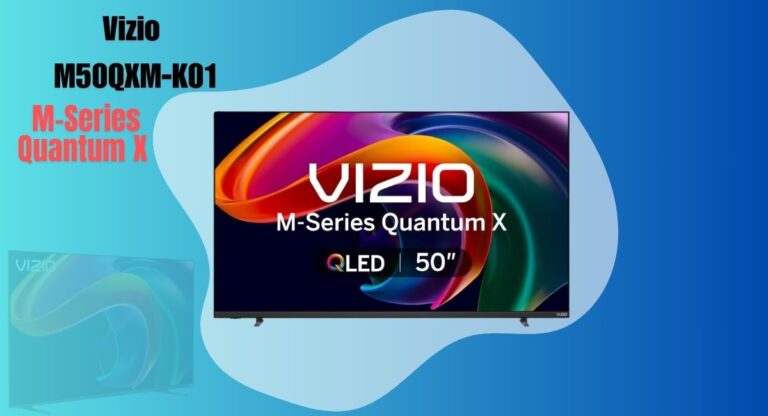TCL QM8 QLED 4K TV Review
After spending some time with the TCL QM8 QLED 4K TV, I’m ready to share my thoughts on what this TV brings to the table. I’ve put it through its paces, testing everything from picture quality to gaming performance, and there’s a lot to unpack. This is TCL’s top-of-the-line 4K model for 2024, and it definitely comes packed with features that are aimed at delivering a premium viewing experience without breaking the bank. From its eye-catching contrast and brightness to its smooth smart interface and impressive gaming capabilities, the TCL QM8 has a lot going for it. But no TV is perfect, and I found some areas that might give potential buyers pause. Let’s dive into the details of what makes this TV stand out and where it might fall short.
Reasons to Buy
- Excellent brightness levels (up to 3,293 cd/m²)
- Impressive contrast ratio for deep blacks
- Smooth motion with 120Hz refresh rate
- Supports Dolby Vision and HDR10+ for vivid colors
- HDMI 2.1 support for gaming and fast connectivity
- Affordable price for a high-end QLED TV
- Good audio performance with a 2.1 channel system
Reasons to Avoid
- VA panel can lead to narrow viewing angles
- Some blooming in dark scenes
- Google TV interface can feel sluggish at times
Design and Aesthetics

The design of the TCL QM8 is impressive and blends well into any space. Its center-mounted stand is similar to the TCL 6 Series/R655 2022 QLED, but with some key differences. The QM8 sits lower on its stand, giving it a sleek and compact appearance. In its default lower position, there’s only about 2 inches of space between the table and the first row of pixels. This can cause some soundbars to block part of the screen. Fortunately, the stand can be adjusted to a raised position, giving you about 3.5 inches of clearance, which is enough for most soundbars to fit comfortably underneath.
The footprint of the 65” model’s stand is fairly compact, measuring 13.4″ by 11.6″, so it doesn’t take up much space on your table. The TV’s thin bezels, at just 0.39 inches, give it a modern, almost borderless look, which adds to the overall sleekness. This stand design is different from TCL Q6 QLED TV and TCL Q7 QLED TV.
The back of the TV is fully plastic, but it has a textured finish that feels more premium than it sounds. The integrated subwoofer on the back adds a unique touch, making the back of the TV stand out a bit compared to most models. However, when wall-mounted, the inputs can be tricky to reach, as they’re positioned on the left side. It’s not the best for cable management since the cables come out from the bottom without any real routing system, which may leave them hanging or looking cluttered.
At its thickest, the TV measures 1.93 inches, which is pretty slim for a TV of this size, contributing to its clean and modern appearance. Overall, the TCL QM8 balances style with function, though there are a few areas where cable management could have been improved.
Materials and Build Quality
The TCL QM8 has impressive build quality, offering a solid feel that stands out in this price range. The body is primarily made of plastic, but it doesn’t feel cheap at all. The textured plastic on the back adds a bit of refinement to the overall design, giving it a more premium touch than you might expect. Even though it’s plastic, the construction feels sturdy and well-put-together, with no noticeable flex or weak spots.
One of the highlights of the build is the metal stand. It’s well-designed and does a great job of holding the TV firmly in place. There’s very little wobble, even when the TV is on a less stable surface or if you accidentally bump into it. It feels secure, and the center-mounted stand is practical, offering stability without taking up too much space on your media console.
It’s also worth mentioning that while our unit suffered some shipping damage during transport, this was due to the shipping process and not because of any issues with the TV’s actual build quality. Despite that, the TV still felt robust once set up, indicating that it’s built to withstand regular use without any problems.
The combination of a plastic body and metal stand works really well together. The TV looks and feels premium without being overly heavy or difficult to set up. It’s a well-constructed model that balances design and durability, making it a solid choice for anyone looking for a dependable and stylish TV.
Picture Quality
The picture quality of the TCL QM8 is nothing short of impressive. Its contrast performance is a real standout. With a native contrast ratio of 5,533:1, it delivers deep blacks even before engaging local dimming. Once local dimming is turned on, the contrast jumps to an incredible 114,057:1, allowing for truly rich blacks and vibrant highlights, especially in darker viewing environments. Whether you’re watching a movie with a lot of shadowy scenes or something bright, the details in the blacks remain sharp, which really enhances the viewing experience.
The TV’s local dimming feature is excellent, with 1,080 dimming zones that help minimize blooming around bright objects, such as subtitles or small highlights, even in darker scenes. However, there’s still some noticeable blooming in high-contrast scenes where bright objects are against a black or near-black background. It’s not distracting for most viewers, but if you’re after perfection with no blooming at all, an OLED like the Sharp AQUOS FS1 might be a better fit. But for most, the blooming is kept well under control.

Another area where the TCL QM8 shines is its brightness, especially in HDR. The peak brightness is exceptional, even in the most challenging scenes. It handles bright highlights like a pro, and its HDR peak brightness reaches incredible levels, particularly in smaller, high-luminance windows. For example, in a 2% window, the TV hits a jaw-dropping 3,293 cd/m², making highlights really pop off the screen. Even in larger bright scenes, where some TVs tend to dim, the QM8 remains impressively bright. This makes it perfect for bright rooms with lots of natural light or any space where glare might be an issue.

I also tested it in different HDR modes, and even in Game Mode, where some TVs lose brightness or contrast, the QM8 kept up its performance. Bright highlights were just as vibrant, and the contrast stayed strong. The same goes for IMAX mode, where the TV continued to deliver excellent brightness in real scenes like “Hallway Lights” or “Landscape Pool,” keeping everything well-lit and visually striking.
Reflection handling on the TCL QM8 is fantastic too. Its screen coating does a great job reducing the impact of bright lights in the room. Even in bright environments, the picture stays sharp and clear, with minimal reflection issues. Unlike some other high-end TVs that suffer from a purple tint when dealing with reflections, the QM8 handles it with no visible color distortion, though there’s a slight rainbow effect at times. It’s nothing major, and I didn’t find it distracting.
When it comes to handling lower-quality content, the TCL QM8 also does a good job. It smooths out lower-resolution video content without introducing any major artifacts, especially in dark scenes. However, its ability to retain very fine details in such content is not as strong as some of the top-tier models, but it’s still more than capable for most viewing needs.
The picture quality of the TCL QM8 is outstanding. It offers fantastic contrast, excellent HDR brightness, and solid reflection handling, making it a versatile option whether you’re watching in a dark room or a brightly lit space.
Sound Quality
The sound quality of the TCL QM8 is decent, but it definitely has room for improvement. Like most TVs, the QM8 struggles when it comes to bass. There’s not much depth in the lower frequencies, so if you’re watching action-packed movies or listening to music with deep bass, you won’t get that full, rich sound that you might expect from a home theater setup. That said, it does manage to handle higher bass frequencies fairly well and performs better in the lower mid-range, which helps balance out the sound a bit.
One of the stronger points of the QM8’s audio is how loud it can get. The TV reaches a maximum of 92.1 dB SPL, which is pretty impressive for a built-in TV speaker. Even when cranked up to high volumes, it avoids significant compression, meaning the sound doesn’t lose too much clarity or detail as it gets louder. However, while it’s good that the TV can get loud without distortion, the overall accuracy of its sound reproduction leaves something to be desired. Dialogue clarity is passable, but it’s not as crisp or sharp as you’d hope for, especially when watching movies or shows with lots of conversation.
When you start looking at things like total harmonic distortion (THD), the QM8 handles moderate volumes quite well, with a low weighted THD of just 0.128 at 80 dB. However, at max volume, the distortion becomes more noticeable, with a weighted THD of 0.793. While this isn’t terrible, you can start to hear some fuzziness or muddiness creeping into the sound, especially during complex scenes with a lot of different sound elements playing at once.
Unfortunately, this lack of clarity is also evident in the way the TV handles multiple frequencies at the same time. The intermodulation distortion (IMD) is a bit high, particularly at moderate and max volumes, which makes the sound feel a little muddy and less defined. In practice, this means that if you’re listening to music or watching something with layered audio (like background music, dialogue, and sound effects), the TV can struggle to keep everything distinct and clear.
the sound quality of the TCL QM8 is serviceable, but not exceptional. It’s loud and avoids major compression, but the lack of deep bass and the muddiness in sound reproduction, especially with multiple frequencies, hold it back. If sound is a top priority, you might want to consider pairing this TV with an external sound system or soundbar to really enhance your listening experience.
Smart Features

The smart features of the TCL QM8 are powered by Google TV, version 11, and overall, they’re a solid part of the experience. Google TV is a popular choice for many users, and it’s clear why. The interface is smooth and responsive, making it a pleasure to navigate through menus and apps. Whether you’re switching between apps or adjusting settings, everything moves quickly, with very little lag. For example, switching to YouTube takes about a second, and changing settings like the backlight only takes around two seconds. It’s the kind of speed that makes a big difference in daily use.
That said, the user experience is pretty average in terms of ease of use. While the interface is smooth and intuitive for the most part, it’s not without its quirks. There are plenty of advanced options for those who like to fine-tune their settings, but it might take a little getting used to if you’re not familiar with Google TV. It’s packed with features, and while it’s easy to navigate once you get the hang of it, there’s a bit of a learning curve if you’re new to the system.
The TCL QM8 offers a fantastic selection of apps, covering all the major streaming services like Netflix, YouTube, and more. All the apps run very smoothly, with no noticeable lag or stuttering when loading content. It’s also fully capable of HDR playback in apps like Netflix and YouTube, so if you’re watching HDR content, you’ll get the full experience.
One downside is that, like many smart TVs, the QM8 has ads throughout the interface, and there’s no option to disable them. While this is pretty standard nowadays, it can still be a bit of an annoyance if you prefer a cleaner, ad-free experience.
The remote control is a nice touch. It’s medium-sized and easy to handle, with backlit buttons that activate when you pick it up—a great feature for navigating in the dark. There are dedicated buttons for popular streaming apps, so you can jump straight to Netflix or YouTube with a single press. The remote and the TV both have built-in microphones, allowing for voice commands. The voice control works well and can handle a variety of tasks, like searching for content, changing inputs, or even asking for the weather. It’s a convenient feature, and I found it responsive and easy to use.
Additionally, the TV’s power button is placed at the bottom bezel beneath the TCL logo. It’s more than just a power button—you can use it to control the volume, change channels, or switch inputs. It’s a simple but useful feature if you ever misplace the remote or want quick access to basic controls.
The smart features on the TCL QM8 are impressive. The interface is smooth and fast, with a great selection of apps and helpful extras like voice control and a well-designed remote. While the ads can be a drawback, the overall experience is strong, especially for those who enjoy the flexibility and app variety that Google TV offers.
Connectivity and Usability

The connectivity and usability of the TCL QM8 are pretty impressive overall, though there are a few limitations to be aware of, especially if you’re planning to use it for gaming or as part of a more complex home theater setup.
First off, the TV comes with a solid range of ports, including four HDMI ports, which gives you plenty of flexibility when it comes to connecting multiple devices like gaming consoles, sound systems, and streaming devices. HDMI 1 and HDMI 2 are the standout ports for gaming, as they support up to 4k @ 144Hz and 4k @ 120Hz, respectively. This means if you’re using a PS5 or Xbox Series X, you can get the full benefit of 4k @ 120Hz gaming, along with support for variable refresh rate (VRR), which makes for a smoother and more responsive gaming experience. It also supports 1080p @ 240Hz, though the input lag at that resolution is slightly higher than at 120Hz.
However, there are some quirks when it comes to high refresh rates. The TV performs great with an AMD graphics card, reaching 4k @ 144Hz with no issues, but if you’re using an NVIDIA card, things get trickier. TCL has acknowledged that the TV struggles with anything above 120Hz when connected to an NVIDIA card, and they’re reportedly working on a fix. For now, NVIDIA users will want to stick to 4k @ 120Hz for the smoothest performance without any headaches.
Another thing to note is that while the TV does support chroma 4:4:4, which is great for using the TV as a PC monitor or for viewing fine text, you can only achieve this in ‘PC’ mode at 4k @ 60Hz. Unfortunately, you can’t use 4:4:4 at 4k @ 120Hz, and enabling Game Master mode locks you out of picture mode settings, meaning you’ll have to choose between low input lag and 4:4:4 chroma, depending on what’s more important to you.
As far as other ports go, the TV offers a USB port, which supports HDR playback, so you can easily plug in a USB drive to view your own content in high dynamic range. There’s also a digital optical audio out, which is useful if you’re hooking the TV up to an older sound system that doesn’t support HDMI ARC. For those who still use traditional connections, there’s a composite input, though you’ll need an adapter, which isn’t included in the box.
In terms of usability, the TV does a good job of making things easy for most users. The interface is responsive and smooth, with fast app loading times and quick access to various settings. It’s also got some smart usability features like the Game Master setting, which automatically switches the TV into Game Mode when it detects a console. This takes the guesswork out of optimizing your gaming experience, making it hassle-free.
There’s also a 3.5mm analog audio output for those who still use wired headphones or external speakers, and an Ethernet port for those who prefer a more stable, wired internet connection. The inclusion of a tuner for cable or antenna input means the TV can also handle over-the-air broadcasts, giving you flexibility depending on your viewing preferences.
The TCL QM8 is well-equipped when it comes to connectivity, offering enough ports and options for a wide range of devices. However, the limitations with NVIDIA graphics cards and the restrictions around 4:4:4 chroma at higher resolutions are worth noting if you’re planning to use the TV for more than just casual viewing. For most users, though, the TV’s connectivity and usability features should cover all the basics and then some.
Gaming Performance

From the moment I plugged in my console, the QM8’s 120Hz refresh rate made a noticeable difference. Fast-paced games felt fluid and responsive, with minimal motion blur. The Variable Refresh Rate (VRR) support was a game-changer, eliminating screen tearing during intense action sequences. I could feel the smoothness while navigating through challenging levels in my favorite titles.
Auto Low Latency Mode (ALLM) was another highlight. It automatically switches to a low-latency setting when I launched a game, ensuring that I had a competitive edge. Whether I was battling in first-person shooters or exploring open-world adventures, the lag was practically non-existent.
The HDR support really enhanced the visuals too. Games looked vibrant and lifelike, with brilliant colors and deep contrasts. Playing titles that featured stunning landscapes felt immersive, almost as if I was part of the game world.
Overall, I would rate the gaming performance of the TCL QM8 QLED 4K TV a solid 90 out of 100. It excels in delivering smooth graphics, stunning visuals, and low input lag, making it a fantastic choice for gamers. If you’re looking for a TV that enhances your gaming experience, the QM8 certainly delivers on that promise!
Value for the Money
The TCL QM8 QLED 4K TV delivers impressive value for money, particularly when considering its performance features and competitive pricing within the premium TV market. This model offers high-end capabilities that are often found in much pricier TVs, making it an attractive option for consumers looking for quality without the extravagant cost.
One of the standout aspects of the QM8 is its exceptional picture quality. With a native contrast ratio of 5,533:1 and peak HDR brightness reaching up to 3,293 cd/m², it provides stunning visuals that elevate the viewing experience. This level of performance is impressive, especially given that it competes well against OLED TVs that typically command a higher price.
In addition to its visual prowess, the QM8 is versatile across various types of content. Whether you’re gaming, streaming, or watching movies, it delivers a solid performance that doesn’t disappoint. Gamers, in particular, will appreciate its ability to maintain brightness and contrast even in Game Mode, making it a reliable choice for those who want an engaging gaming experience.
The smart features of the QM8 also contribute to its value. With Google TV, users enjoy a smooth and intuitive interface that allows easy access to a wide range of streaming applications. This user-friendly experience ensures that you can navigate effortlessly without a steep learning curve.
While the sound quality isn’t exceptional, it is adequate for everyday viewing. For those who prioritize audio, pairing the QM8 with a soundbar can significantly enhance the overall experience without necessitating a higher budget for the TV itself.
Moreover, the build quality and design of the QM8 reflect its premium nature. The sleek aesthetics, robust construction, and compact stand allow it to fit seamlessly into any living space, further emphasizing its value.
Final Verdict
After thoroughly testing the TCL QM8 QLED 4K TV, I can confidently say that it’s an excellent choice for anyone looking for a premium experience at a more affordable price. Its standout picture quality, with deep blacks and vibrant colors, especially when local dimming is active, makes it a great option for movie lovers and gamers alike. The high peak brightness and fantastic contrast make HDR content truly shine, and it performs well even in bright rooms, thanks to its excellent reflection handling.
The gaming performance is solid, with low input lag and support for 4k @ 120Hz, though there are some limitations with NVIDIA graphics cards at higher refresh rates. The smart features, powered by Google TV, are smooth and easy to navigate, with a great selection of apps and responsive voice controls. However, the presence of ads in the interface may bother some users.
On the downside, the TV’s sound quality leaves something to be desired. While it gets loud, the audio lacks clarity, particularly in dialogue, and the bass is underwhelming. Additionally, the issues with 4:4:4 chroma at higher resolutions and some minor quirks with connectivity might be a drawback for those planning to use it as a PC monitor or for more demanding gaming setups.
The TCL QM8 delivers excellent value for the money. It may not be perfect, but for the price, it offers a fantastic viewing experience with features typically found in more expensive models. If you’re looking for a versatile 4K TV that handles movies, shows, and gaming well, the TCL QM8 is definitely worth considering.