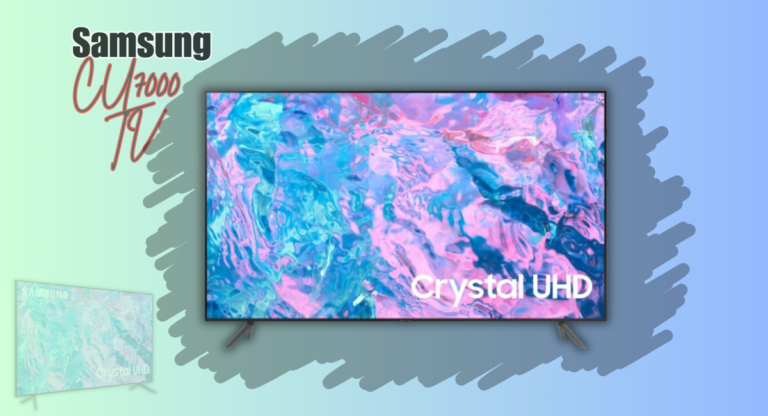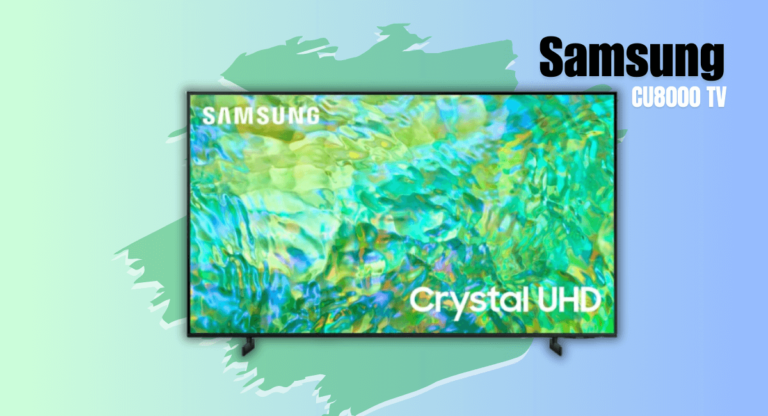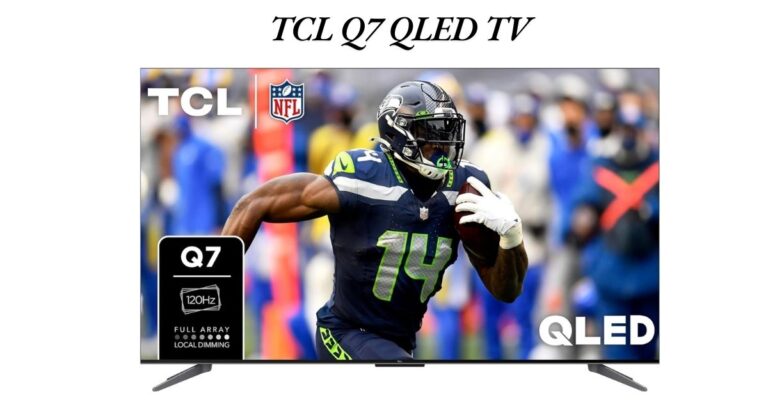Roku Pro Series QLED TV Review
Our team of experts had the opportunity to put the Roku Pro Series QLED TV to the test, evaluating it in real-world conditions to see if it truly delivers on its promises. From its stunning picture quality to its smart features, we’ve gone deep into every aspect of this model to see how it stacks up in terms of performance, design, and overall value. If you’re considering this smart 4k tv for your home, read on for our in-depth review based on hands-on testing and expert analysis.
Reasons to Buy
- Stunning QLED Display
- 4K Resolution
- Wide App Compatibility
- Good Audio Quality
- Smart Features
Reasons to Avoid
- Reflective Screen Can struggle in bright rooms due to glare.
- Local Dimming may affect contrast in dark scenes.
- The Remote Control
- Limited HDMI Ports
Design and Aesthetics

The design of the Roku Pro Series QLED TV is something that instantly caught my attention. It has an industrial feel, which really makes it stand out from the typical sleek, glossy designs we often see with modern TVs. While the TV is mostly made of plastic, it doesn’t feel cheap like VIZIO VFD40M-08 and INSIGNIA Class F20. The plastic used is solid, and the metal borders add a nice touch of sophistication. These metal edges do result in slightly thicker bezels compared to other TVs on the market, but I think it works in its favor, making the TV feel more robust and durable. The overall look is sleek and modern, perfect for a contemporary living room setup.
One thing to note is the feet. They are fairly basic and functional, but they don’t offer that rock-solid stability some might expect. If you accidentally bump the TV, it will wobble a bit, though it quickly steadies itself. The feet are also placed quite wide apart, so if you’re planning to put the TV on a stand rather than wall-mounting it, you’ll need to ensure the stand is wide enough. No tools are required to attach the feet, which is a nice convenience – they use rotating knobs to secure them in place. The footprint for the 65-inch model is about 44.8 inches wide and 14.3 inches deep, so you’ll need a sizable stand.
Another thing to keep in mind is the height of the feet. They raise the screen about 2.4 inches above the table. This can be a bit of a tight fit if you’re planning to use a soundbar, so you might want to check the dimensions of your soundbar beforehand.
The back of the Roku Pro Series QLED TV is entirely flat and made of sturdy plastic, which gives it a clean, industrial vibe like TCL Q7 QLED TV. If you’re thinking of wall-mounting it, the flat back helps the TV sit flush against the wall, giving it a neat, seamless look. The VESA 400×300 mounting points are standard, so finding a compatible mount won’t be an issue. Roku also sells a specific wall mount kit that fits this model. It has a hinged design, allowing you to pull the TV away from the wall when you need to access the inputs—a thoughtful design feature.
Speaking of inputs, they’re positioned on the right-hand side when you’re facing the TV. However, if you do decide to mount the TV flush against the wall, accessing these inputs can be a bit tricky because they’re recessed into the back panel. Roku did think ahead on this though, as they’ve included velcro straps on the back to help manage and organize cables, which is always appreciated.
The TV’s overall thickness is about 1.89 inches, and the borders around the screen are just under half an inch at 0.47 inches. So while the TV isn’t the thinnest out there, it still maintains a sleek enough profile that looks good in almost any setting.
Materials and Build Quality
When it comes to the build quality of the Roku Pro Series QLED TV, it offers a solid performance overall. Right off the bat, you can tell that this TV is designed with durability in mind. The main structure is made from sturdy plastic, which gives it a robust feel, despite some areas where you might notice slight flexing. This flex, particularly around the inputs and the middle of the back panel, is fairly common in most TVs and doesn’t present any real concern in terms of longevity or reliability. It’s not flimsy, but it’s also not entirely rigid, and that’s normal for a TV at this price point.
One thing I noticed during setup is that the TV wobbles a bit when pushed from the front to the back. It’s not a dealbreaker because the wobble quickly settles, but it’s something to be aware of if your setup might be prone to movement—especially if you have pets or small children who could knock into it. The wide-set feet contribute to this, as they don’t provide the tightest grip or balance, but they do a decent job overall. Thankfully, the wobbling doesn’t affect the actual stability of the TV once it’s in place. It’s more of a brief sway than anything alarming, so while it’s noticeable, the TV doesn’t feel like it’s in danger of tipping over.
The plastic used throughout the body feels durable enough for long-term use. It’s not the high-end, glossy material you might find in more expensive models, but it has a sturdy, no-nonsense feel to it that should hold up over time. The metal borders add an extra layer of strength, and they also help give the TV a more premium appearance, which I appreciated. While the plastic is practical, the metal accents really help balance out the design, making it feel like a well-constructed piece of hardware.
Around the back of the TV, the flat design is paired with solid plastic that covers the entire back panel. This is where you might notice some minor flexing, especially around the input area. Again, this is pretty standard for most TVs and won’t cause any performance issues, but it’s worth mentioning. The inputs themselves are tucked into a recessed area, which protects them but can make them a little harder to access if you’re constantly plugging and unplugging cables.
One practical aspect of the build quality is the inclusion of velcro straps on the back for cable management. This is a small but thoughtful addition that makes a big difference in keeping things neat and tidy. With so many cables often running from your TV, having a way to funnel them cleanly down the back without them hanging loose is a nice touch. It also adds to the overall feeling that this Roku Pro Series QLED TV was designed with the user in mind.
The weight of the TV is also well-distributed, which helps when it comes to mounting or moving it around. While the materials aren’t the lightest, they do provide a reassuring sense of durability. This is a TV that can stand up to everyday use without showing signs of wear too quickly. Whether you choose to wall-mount it or use the feet, the overall build quality ensures that it’s a dependable, long-lasting addition to your home setup.
Picture Quality

The picture quality of the Roku Pro Series QLED TV really shines, especially when it comes to contrast and HDR performance. With a contrast ratio of 115,143:1 when local dimming is enabled, this model can handle dark scenes incredibly well unlike TCL Class S4 4K LED Smart TV. It delivers deep blacks and impressive highlights, which makes watching movies or shows with high-contrast visuals a real treat.
Even when bright highlights appear on the screen—like streetlights or glowing objects in a dark scene—the TV handles it smoothly, although there is some blooming around the brighter areas. This blooming is most noticeable when subtitles or bright lights are set against dark backgrounds, but it’s not a major issue and doesn’t detract from the overall experience.
One thing that I appreciated is that the contrast remains consistent across different modes, whether you’re using the calibrated picture settings or switching over to Game Mode. This is great for gamers who want to enjoy darker, atmospheric games without losing any detail in shadows or highlights. The local dimming feature works well here, keeping darker areas deep and moody, which is especially important for an immersive experience.
The Roku Pro Series also excels in HDR brightness, which plays a huge role in making highlights pop, especially in darker scenes. When the HDR Picture Mode is set to “Dark HDR,” and the brightness cranked up to “Brighter,” the highlights are stunning. With settings like Backlight at 100, Contrast at 50, and Local Dimming on High, the TV offers a great HDR viewing experience. It’s impactful, with highlights that feel crisp and vibrant, but not overblown. Whether you’re watching a movie with dim lighting or a bright action scene, the HDR performance stands out.
For example, after calibrating the TV, we measured the brightness of various scenes. In a hallway light scene, the Roku smart TV hit an impressive 849 cd/m², while a more subtle yellow skyscraper scene measured at 321 cd/m². In landscape scenes with pools, the brightness reached 430 cd/m², which showcases the TV’s ability to handle a wide range of HDR content, from bright sunlit scenes to dimly lit interiors.
The Roku 4k TV’s picture quality doesn’t diminish in Game Mode either, which is a bonus for those who like to switch between gaming and general content watching. Whether you’re exploring dark game environments or racing through brightly lit tracks, the highlights look equally impressive, and there’s no dip in HDR performance.
In fact, with Dynamic Tone Mapping off and the same “Dark HDR” settings applied, the Game Mode delivers very similar brightness measurements. For example, hallway lights hit 847 cd/m², and the yellow skyscraper was just slightly lower at 313 cd/m². This consistency across modes is something I really appreciated, especially as a gamer who likes to see the same quality no matter what content I’m watching or playing.
Another technical detail worth mentioning is that the Roku Pro Series QLED TV uses a BGR (blue-green-red) subpixel layout. For most people, this won’t be noticeable unless you’re using the TV as a PC monitor. In that case, you might encounter some text clarity issues because of the subpixel arrangement. But don’t worry—there are workarounds for this that can resolve the issue without much hassle.
For those into gaming, the Roku Pro Series supports variable refresh rate (VRR) technology, which helps reduce screen tearing and makes fast-paced games smoother. It works particularly well with NVIDIA cards across the entire refresh range, but it has a slight limitation with AMD cards, where the minimum VRR range is 48Hz. Below that, Low-Frame-Compensation (LFC) doesn’t kick in as smoothly as it does with NVIDIA cards, so you might notice some performance differences at lower frame rates.
Sound Quality

The sound quality of the Roku Pro Series QLED TV is decent than Roku Select Series 4K TV, but like many modern TVs, it has its limitations, especially when it comes to bass. The low-frequency extension sits at 100.79 Hz, which means you won’t get much in terms of deep bass or that satisfying thump or rumble during action scenes. If you’re someone who loves booming bass, you might want to consider adding a soundbar or external speaker system to get that fuller, richer sound experience.
One area where the TV’s audio does perform well is dialogue clarity. Voices come through crisp and clear, even when you turn the volume all the way up. This is especially important for watching movies or shows with lots of dialogue, where you don’t want to miss any subtle conversations. The smart TV handles speech well, and you won’t find yourself constantly reaching for the remote to adjust the volume during quieter scenes.
However, if you’re someone who enjoys cranking up the volume, you might find that the Roku Pro Series doesn’t get very loud. The maximum volume hits 85.6 dB SPL, which is enough for small to medium-sized rooms, but if you’re in a larger space or enjoy louder audio, this might fall a bit short. That said, it’s adequate for most everyday use, but it’s not going to shake the walls or fill a large living room with booming sound.
In terms of sound distortion, the TV does a decent job. At maximum volume, there is some distortion, but it’s not enough to be a huge distraction unless you’re really paying attention. Most people probably won’t notice it, especially during typical TV watching. The distortion is more controlled at moderate listening levels, where it performs quite well. For casual watching, this is more than acceptable, and it holds up for most content.
One thing to note is the dynamic range compression, which comes in at 4.14 dB. This means the TV does a decent job balancing louder and softer sounds, but it’s not the best in the market. You won’t get that full dynamic experience where quieter sounds feel subtle and louder ones really pop. Again, this is where an external sound system could make a big difference if audio quality is a top priority for you.
Smart Features
The Roku Pro Series QLED TV comes with the Roku TV smart platform, running version 13.0.0 of the operating system. One of the standout features of this OS is how incredibly easy it is to use. If you’re someone who values simplicity and a no-fuss interface, you’ll appreciate the straightforward design. It doesn’t overwhelm you with complicated menus or flashy animations, making it ideal for people who just want to get to their content quickly and easily.
Navigating through the system is smooth and snappy. Whether you’re jumping into apps like YouTube (which takes about 2 seconds to load) or adjusting settings like the backlight (around 4 seconds), everything happens without much delay. This fluidity makes for a very responsive user experience, which is something I appreciated. However, during testing, I did encounter occasional black screens when switching between inputs or changing settings. This happened across all HDMI ports, even with different cables, so it’s worth noting, though it didn’t significantly disrupt my overall experience.
One downside to the Roku interface is the presence of ads. Like other Roku TVs, the home screen displays large advertisements that you can’t opt out of or hide. There are also suggested content recommendations that pop up in the home menu, and again, there’s no way to disable these. If you’re someone who prefers a cleaner, ad-free experience, this might be a bit of a drawback.
Despite the ads, the platform offers a great selection of apps. Almost every major streaming service is available, including Netflix, YouTube, Hulu, and more. It also handles HDR content well, with support for HDR in apps like Netflix and YouTube, which is great for watching high-quality content. The app smoothness is on point, and I didn’t notice any lag while browsing through menus or launching apps.
Another useful feature is the ability to cast content directly to the TV. Whether you want to stream from your phone or another device, the Roku Pro Series QLED TV has casting capabilities built in, making it easy to share videos, music, or photos with just a few taps. Additionally, you can plug in a USB drive for media playback, including HDR content, which adds even more flexibility if you have your own media files.
The power button is conveniently located on the right side of the TV. It allows you to not only turn the TV on and off but also switch inputs or return to the home screen. Roku also includes a cool “find remote” feature that you can activate with a dedicated button on the TV. This is super handy if you’re like me and tend to misplace the remote every now and then.
In terms of power consumption, this model uses about 45W when it’s on, and it can go up to a max of 237W. So, while it’s not the most power-hungry TV, it’s something to keep in mind if you’re conscious of energy usage.
Connectivity and Usability

When it comes to connectivity and usability, the Roku Pro Series QLED TV offers a wide range of options and performs well, especially for gamers and tech enthusiasts. One of the standout features is its incredibly low input lag, which makes for a responsive gaming experience. Whether you’re playing on a console or using it as a PC monitor, the TV’s performance is smooth and reactive, giving you that extra edge in fast-paced games. What’s great is that the TV automatically detects when a game console or PC is connected, locking into Game or PC Mode. You don’t have to worry about manually switching modes for optimal performance, which is a nice touch for convenience.
This smart gaming TV supports most common resolutions up to 4K at 120Hz, making it ideal for next-gen gaming consoles like the PS5 and high-end gaming PCs. However, if you’re using an AMD graphics card, the TV doesn’t support 1440p at 60Hz without scaling, which might be a downside for some gamers. On the other hand, if you’re using an NVIDIA card, you’ll have no issues running 1440p at 60Hz, even when forcing the resolution. This model also handles chroma 4:4:4 signals well, ensuring that text and fine details are displayed clearly. However, it’s worth noting that it doesn’t support chroma 4:4:4 at 1080p @ 120Hz or 1440p @ 120Hz, but for most other resolution and refresh rate combinations, it works perfectly.
The Roku Pro Series is fully compatible with the PS5’s features, supporting resolutions like 1440p at both 60Hz and 120Hz, as well as 4K at 120Hz. It also comes with HDMI Forum VRR (Variable Refresh Rate) and Auto Low Latency Mode, which is a blessing for gamers. This means the TV will automatically switch to the lowest input lag setting without you having to mess around with the menus, ensuring that you’re always getting the best performance possible when gaming.
In terms of HDR, the particular product has you covered. It supports HDR10, HDR10+, Dolby Vision, and HLG, providing flexibility for all your HDR content, whether you’re streaming or gaming. The wide support for HDR formats ensures that you’re getting vibrant, detailed visuals regardless of the source.
As for physical connectivity, the TV includes four HDMI ports, with HDMI 1 and 2 supporting HDMI 2.1 bandwidth, allowing for 4K at 120Hz. This makes it perfect for next-gen consoles or high-end PCs that require that bandwidth for smooth, high-resolution gameplay. The HDMI 4 port also doubles as the eARC (Enhanced Audio Return Channel) port, which is great if you’re planning to hook up a soundbar. The fact that it uses HDMI 4 for eARC means you don’t lose one of the high-bandwidth HDMI ports, which is a smart design choice.
Wi-Fi support is also strong, with compatibility across 2.4GHz, 5GHz, and even 6GHz networks. This ensures stable and fast wireless connectivity, which is essential for streaming 4K content or gaming online without hiccups. It also has an Ethernet port for those who prefer wired connections, which can provide more stable and consistent internet performance, particularly for streaming or online gaming.
For audio outputs, the Roku Pro Series QLED TV includes a digital optical audio out, which is useful if you want to connect it to an external sound system. However, there’s no analog audio out (either 3.5mm or RCA), which could be a limitation if you’re using older audio equipment. The absence of USB 3.0 may also be a slight drawback for those who prefer faster data transfers when playing media directly from a USB drive, but the TV does include two USB 2.0 ports for basic media playback.
The TV’s tuner supports ATSC 1.0, meaning that over-the-air broadcasts are limited to 1080p. This might not be an issue if you mostly rely on streaming services, but for those looking for future-proofed OTA broadcasting, it’s something to consider as it doesn’t support ATSC 3.0, which allows for 4K broadcasts.
Final Verdict
The Roku Pro Series QLED TV brings a lot to the table, combining impressive picture quality with a smart, user-friendly interface. Its industrial design, with a sturdy plastic build and metal accents, gives it a unique and premium look compared to other TVs in its range. While the design choices like thicker bezels and wide-set feet might not suit everyone’s taste, it’s clear that this TV was built to be both durable and stylish. It’s a good fit for those who want a solid, contemporary addition to their living room without compromising on functionality.
When it comes to picture quality, the Roku smart QLED 4k tv truly shines. The contrast and HDR performance are standout features, especially with the local dimming enabled, giving deep blacks and bright highlights that enhance your viewing experience. Whether you’re watching high-contrast content or enjoying HDR gaming, the performance is impressive across different modes, making this a great option for gamers and movie enthusiasts alike.
However, the sound quality does leave a bit to be desired. While dialogue clarity is excellent, the lack of deep bass and a somewhat limited maximum volume means you won’t get that room-filling, cinematic sound. For everyday viewing, it’s more than sufficient, but if you’re after booming bass and more dynamic range, you’ll want to invest in a soundbar or external audio system to really get the most out of your content.
One of the strong points of the Roku Pro Series QLED TV is its smart platform. Running on Roku’s latest OS, the interface is smooth, intuitive, and packed with popular apps, making it incredibly easy to jump into your favourite content. The responsiveness of the platform is impressive, although the presence of ads and lack of opt-out options for suggested content might be a slight downside for users who prefer a cleaner experience. Despite these minor annoyances, the overall usability of the Roku OS is top-notch, and its simplicity makes it accessible for all types of users.
Connectivity-wise, the TV excels, especially for gamers. The low input lag and support for HDMI 2.1 make it a great option for those who plan on using it with next-gen gaming consoles or gaming PCs. It handles various resolutions and refresh rates well, and its compatibility with PS5 features, such as 4K @ 120Hz, ensures a smooth gaming experience. However, AMD card users may run into some limitations with 1440p @ 60Hz, which could be a consideration for some.
What I think is, the Roku Pro Series QLED is a well-rounded TV that delivers on many fronts—excellent picture quality, user-friendly smart features, and solid gaming performance. While the sound could use a boost, and the ads in the interface might bother some, the overall experience is more than satisfying, especially at its price point. Whether you’re a casual viewer, a dedicated gamer, or someone looking for a reliable home entertainment system, the Roku Pro Series QLED is worth considering. With a few thoughtful additions like a soundbar, it can be the complete package for most users.